92639e418d0652dfb2f353fa565d08b28eb8ad96
.dotfiles
These are the personal dotfiles for my laptop.
Main tools I am currently using are (may be out of date):
- alacritty
- emacs (Doom Emacs)
- vim
- nu
- starship
- picom
- i3wm
- zellij
- synthing (as my home directory)
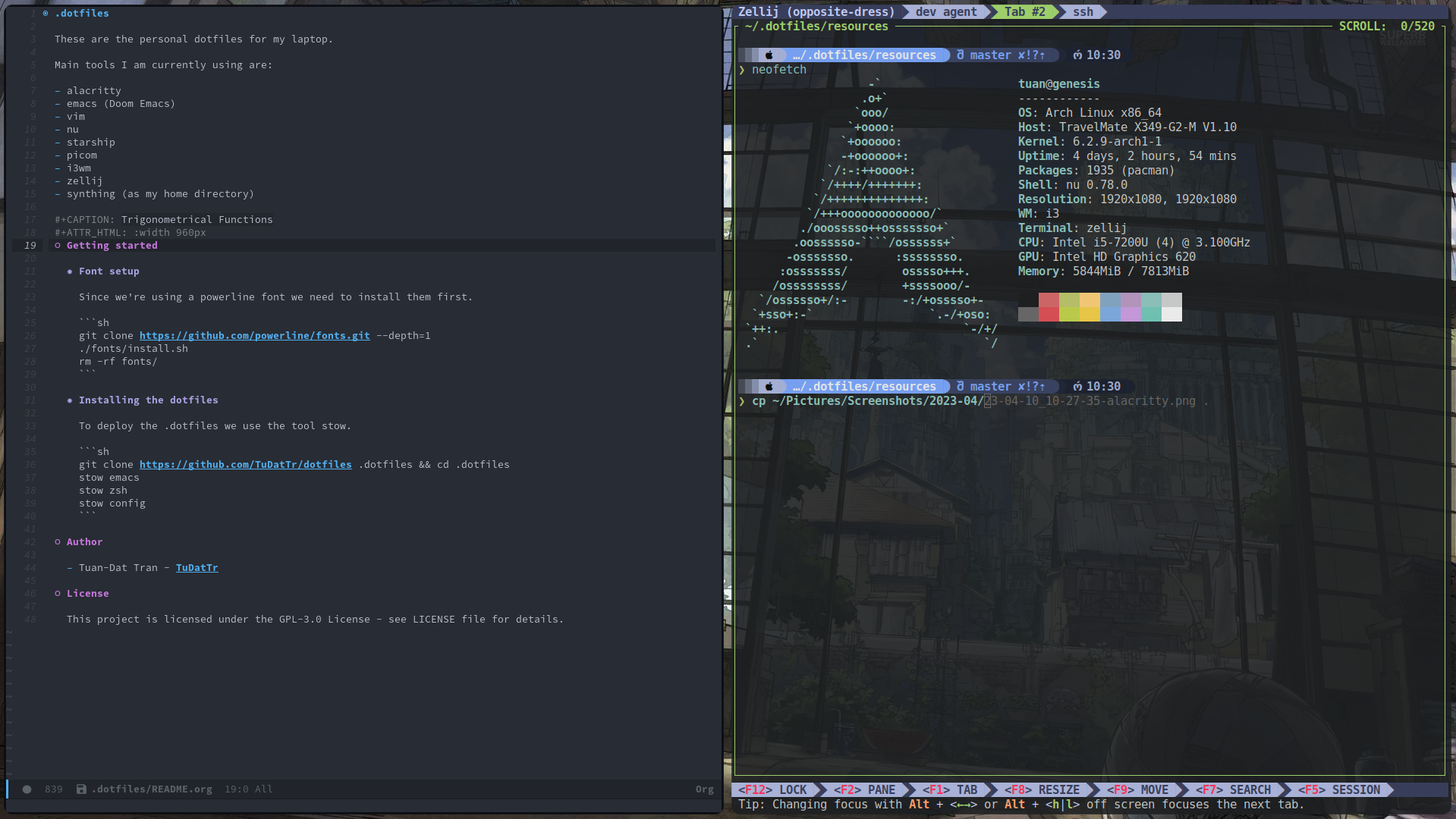
Getting started
Font setup
Since we're using a powerline font we need to install them first.
git clone https://github.com/powerline/fonts.git --depth=1
./fonts/install.sh
rm -rf fonts/Installing the dotfiles
To deploy the .dotfiles we use the tool stow.
git clone https://github.com/TuDatTr/dotfiles .dotfiles && cd .dotfiles
stow emacs
stow zsh
stow configAuthor
- Tuan-Dat Tran - TuDatTr
License
This project is licensed under the GPL-3.0 License - see LICENSE file for details.
Description
Languages
Shell
75.6%
Lua
14.6%
Python
9.8%