* [Keyboard] Change Corne RGB Matrix split handling This uses the "is_master" detection to set the led matrix, rather than a define at compile time. This means that the same hex can be used for both halves, not just one or the other. The caveat is that this costs ~240 bytes to do. However, I feel that this is a good trade-off, not just lazy. * Update documentation for RGB Matrix on the Corne
85 lines
4.1 KiB
Markdown
85 lines
4.1 KiB
Markdown
# Corne Keyboard (CRKBD)
|
|
|
|
Also known (incorrectly) as the `HeliDox`.
|
|
|
|
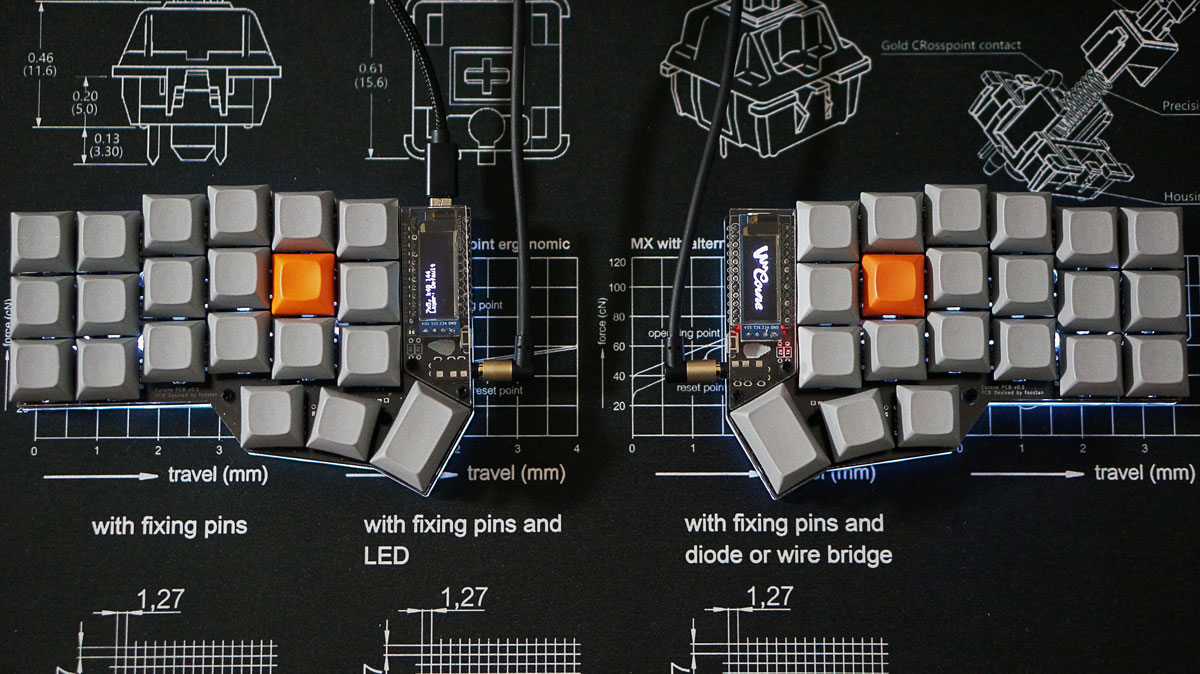
|
|
|
|

|
|
|
|
A split keyboard with 3x6 vertically staggered keys and 3 thumb keys.
|
|
|
|
Keyboard Maintainer: [foostan](https://github.com/foostan/) [@foostan](https://twitter.com/foostan)
|
|
Hardware Supported: Crkbd PCB, Pro Micro
|
|
Hardware Availability: [PCB & Case Data](https://github.com/foostan/crkbd)
|
|
|
|
Make example for this keyboard (after setting up your build environment):
|
|
|
|
```sh
|
|
make crkbd:default
|
|
```
|
|
|
|
See the [build environment setup](https://docs.qmk.fm/#/getting_started_build_tools) and the [make instructions](https://docs.qmk.fm/#/getting_started_make_guide) for more information. Brand new to QMK? Start with our [Complete Newbs Guide](https://docs.qmk.fm/#/newbs).
|
|
|
|
## RGB Matrix
|
|
The Corne Keyboard also supports using the RGB Matrix feature, in place of RGB Light. This provids a better experience when using the keyboard, as it supports a number of per key effects properly. If you're not using the in switch LEDs, then you may want to pass on doing this.
|
|
|
|
In your keymap's `rules.mk` file, add the following:
|
|
|
|
```make
|
|
RGBLIGHT_ENABLE = no
|
|
RGB_MATRIX_ENABLE = WS2812
|
|
```
|
|
|
|
And in your `config.h` file, add the following:
|
|
|
|
```c
|
|
|
|
#ifdef RGB_MATRIX_ENABLE
|
|
# define RGB_MATRIX_KEYPRESSES // reacts to keypresses
|
|
// # define RGB_MATRIX_KEYRELEASES // reacts to keyreleases (instead of keypresses)
|
|
// # define RGB_DISABLE_AFTER_TIMEOUT 0 // number of ticks to wait until disabling effects
|
|
# define RGB_DISABLE_WHEN_USB_SUSPENDED true // turn off effects when suspended
|
|
# define RGB_MATRIX_FRAMEBUFFER_EFFECTS
|
|
// # define RGB_MATRIX_LED_PROCESS_LIMIT (DRIVER_LED_TOTAL + 4) / 5 // limits the number of LEDs to process in an animation per task run (increases keyboard responsiveness)
|
|
// # define RGB_MATRIX_LED_FLUSH_LIMIT 16 // limits in milliseconds how frequently an animation will update the LEDs. 16 (16ms) is equivalent to limiting to 60fps (increases keyboard responsiveness)
|
|
# define RGB_MATRIX_MAXIMUM_BRIGHTNESS 150 // limits maximum brightness of LEDs to 150 out of 255. Higher may cause the controller to crash.
|
|
# define RGB_MATRIX_HUE_STEP 8
|
|
# define RGB_MATRIX_SAT_STEP 8
|
|
# define RGB_MATRIX_VAL_STEP 8
|
|
# define RGB_MATRIX_SPD_STEP 10
|
|
|
|
/* Disable the animations you don't want/need. You will need to disable a good number of these *
|
|
* because they take up a lot of space. Disable until you can successfully compile your firmware. */
|
|
// # define DISABLE_RGB_MATRIX_ALPHAS_MODS
|
|
// # define DISABLE_RGB_MATRIX_GRADIENT_UP_DOWN
|
|
// # define DISABLE_RGB_MATRIX_BREATHING
|
|
// # define DISABLE_RGB_MATRIX_CYCLE_ALL
|
|
// # define DISABLE_RGB_MATRIX_CYCLE_LEFT_RIGHT
|
|
// # define DISABLE_RGB_MATRIX_CYCLE_UP_DOWN
|
|
// # define DISABLE_RGB_MATRIX_CYCLE_OUT_IN
|
|
// # define DISABLE_RGB_MATRIX_CYCLE_OUT_IN_DUAL
|
|
// # define DISABLE_RGB_MATRIX_RAINBOW_MOVING_CHEVRON
|
|
// # define DISABLE_RGB_MATRIX_DUAL_BEACON
|
|
// # define DISABLE_RGB_MATRIX_RAINBOW_BEACON
|
|
// # define DISABLE_RGB_MATRIX_RAINBOW_PINWHEELS
|
|
// # define DISABLE_RGB_MATRIX_RAINDROPS
|
|
// # define DISABLE_RGB_MATRIX_JELLYBEAN_RAINDROPS
|
|
// # define DISABLE_RGB_MATRIX_TYPING_HEATMAP
|
|
// # define DISABLE_RGB_MATRIX_DIGITAL_RAIN
|
|
// # define DISABLE_RGB_MATRIX_SOLID_REACTIVE
|
|
// # define DISABLE_RGB_MATRIX_SOLID_REACTIVE_SIMPLE
|
|
// # define DISABLE_RGB_MATRIX_SOLID_REACTIVE_WIDE
|
|
// # define DISABLE_RGB_MATRIX_SOLID_REACTIVE_MULTIWIDE
|
|
// # define DISABLE_RGB_MATRIX_SOLID_REACTIVE_CROSS
|
|
// # define DISABLE_RGB_MATRIX_SOLID_REACTIVE_MULTICROSS
|
|
// # define DISABLE_RGB_MATRIX_SOLID_REACTIVE_NEXUS
|
|
// # define DISABLE_RGB_MATRIX_SOLID_REACTIVE_MULTINEXUS
|
|
// # define DISABLE_RGB_MATRIX_SPLASH
|
|
// # define DISABLE_RGB_MATRIX_MULTISPLASH
|
|
// # define DISABLE_RGB_MATRIX_SOLID_SPLASH
|
|
// # define DISABLE_RGB_MATRIX_SOLID_MULTISPLASH
|
|
#endif
|
|
```
|
|
|
|
After this is done, you should be able to use the normal RGB keycodes, but you'll see the RGB Matrix effects in use, giving a much better experience.
|